
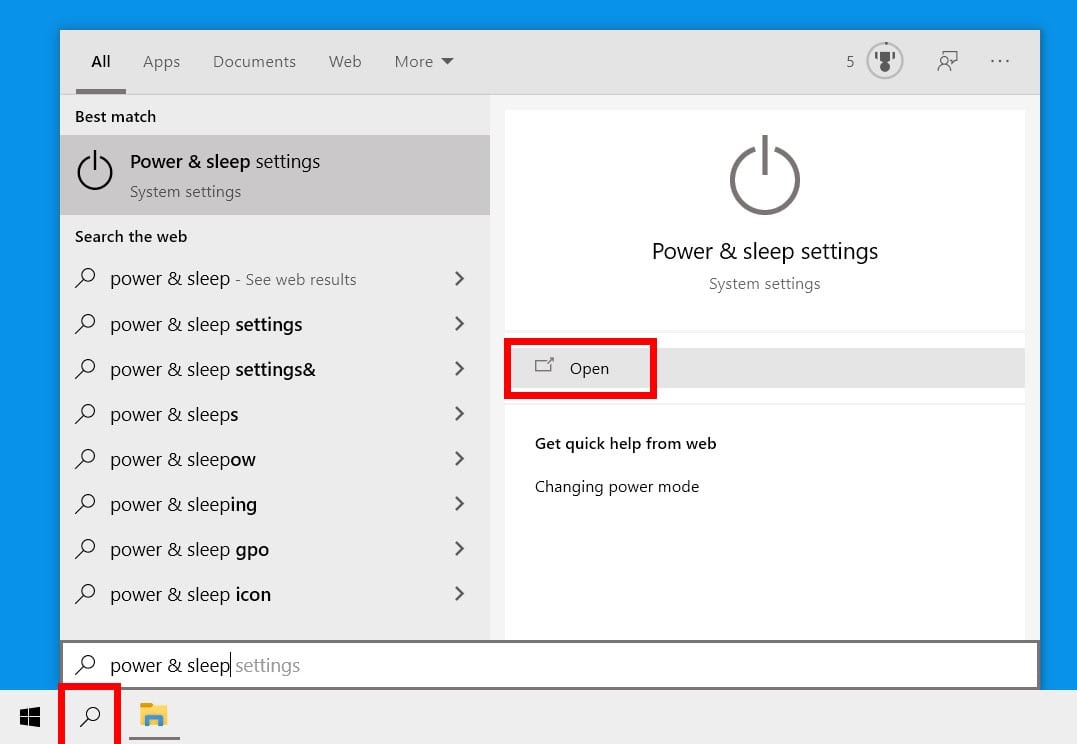
Therefore, this seems like a problem that evolved all of a sudden. Prior to this, only the wake-from-sleep case was occurring once or twice every ~10 times I put it to sleep, but hard shut-down and turning it back on worked. This problem is 100% repeatable as of a week ago. To get back to Windows, I have to do hold down power for 20 seconds to turn off and drain power, or else use the Novo button. Then I hard shut-down by holding the power button for a few seconds, and try to turn it back on: The power light goes on and the keyboard lights up for a moment, but the screen never reacts. Clicking the power button gives no reaction - power light still varies on and off as if it's in sleep keyboard and mouse get no reaction. If I put the computer to sleep in any way - lid close, short click of the power button, Start>Power>Sleep, etc., then it goes to sleep and will not wake no matter the input.

I think the problem can be pin-pointed back to a driver or some other error, and I'm looking for some help. I know it's backwards to replace hardware before troubleshooting software, but Lenovo tech support made a mistake and are now "troubleshooting" the software by jumping to a fresh windows install. The hardware repair did not fix the problem. I've now had my motherboard exchanged on my Lenovo C940, under warranty, after this problem came up just over a week ago.


 0 kommentar(er)
0 kommentar(er)
